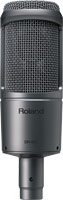When 16 Tracks Aren't Enough
Let's face it: 16 tracks are great, but 24 tracks are even better. With the VS-2400CD, you can record and play back up to 24 tracks in pristine 24-bit sound. That's enough room for an individually miked drum set, along with guitar, bass and plenty of vocals. And with 384 Virtual Tracks, you'll never have to settle for just one take. And for those who want the ultimate in sound quality, the VS-2400CD supports multitrack recording at 96kHz.
*At sampling rates of 96kHz, maximum 8-track recording is possible.Flexible 48-Channel Mixing w/ Motorized Faders
More than just a recorder, the VS-2400CD is a full-blown 48-channel digital mixer. These channels consist of the 16-channel Input mixer, 24-channel Track mixer and eight effect returns. How do you keep them all straight? That's where the 13 motorized faders come in. Just select which channels you want to mix and the faders instantly snap to the proper position. It couldn't be easier!
Works Like the Popular VS-2480
Ask any VS-2480 owner and they'll likely tell you what a pleasure it is to use. That's because the operating system is based on years of knowledge gained from products dating back to the original VS-880. And now this same easy-to-use interface can be found in the VS-2400CD. Just follow the graphic icons to quickly navigate menus, while taking advantage of intuitive drag-and-drop editing using the mouse. You can even connect an optional VGA monitor for true software-style control.
New RSS 3-D Panning and Onboard Effects
A new RSS Panning function provides dedicated 3-D panning without complicated editing. Using this function, you can create a 3-D sound field with up to six mono sources and write it into the Automix. The VS-2400CD also sports dedicated 4-band EQ and dynamics on 32 channels, plus two stereo effects processors with 36 high-quality Roland/BOSS algorithms. These include everything from reverb and delay to Lo-Fi and vocoder effects, plus guitar amp modeling, mic modeling and mastering tools. Two additional stereo effects can be added via an optional VS8F-2 Effects Expansion Board.
Burns CDs and the Competition
With a low-profile CD burner built-in, the VS-2400CD has everything you need to take your song from idea to completion. First mix down your tracks (along with any live inputs) to an open pair of tracks. Then add the final touch using the Mastering Tool Kit with multi-band compression and burn your 2-track master to CD. The CD-RW drive can also be used to import .WAV files directly into a song - great for loading loops from sampling CDs!
Expandable I/O and V-LINK
If you need additional inputs, simply connect using the 8-channel R-BUS port. For example, the VS-2400CD can be connected with another VS-2400CD, VS-2480 or even to a computer with the RPC-1 R-BUS Interface Card. This allows you to expand input channels and recording tracks, or exchange eight channels of 2-way audio and MIDI data between your V-Studio and a PC. And with V-LINK, musicians can trigger video clips by creating MIDI events on any of the VS-2400CD's recording tracks, or use the V-Fader function to control video parameters such as color balance and brightness.
*All trademarks are property of their respective owners. V-LINK requires Edirol DV-7PR Digital Video Workstation (sold separately) with software version 1.5 or later