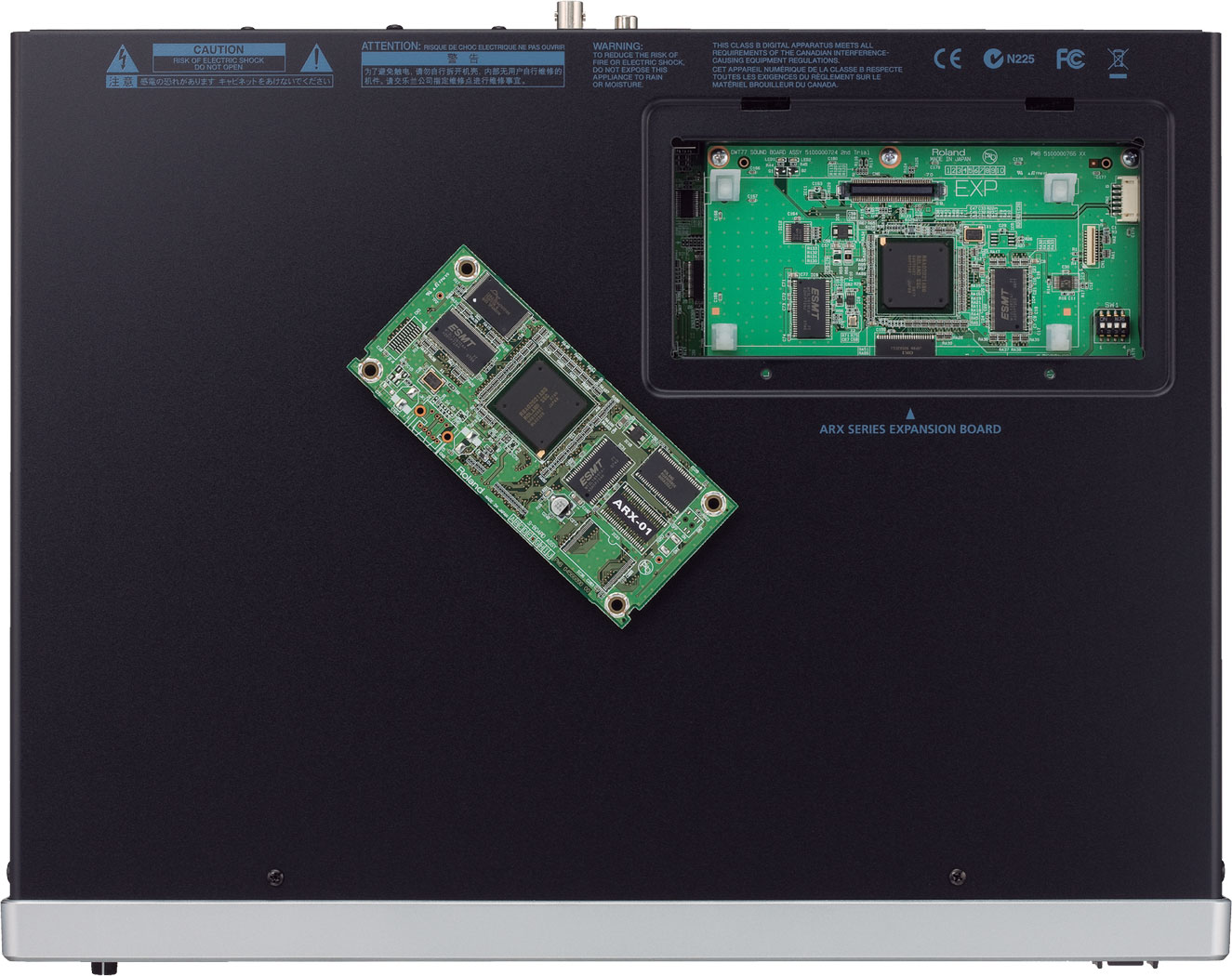- •
- •
- •
- •
- <
- >
Video Library
-
Introduction
Introducing the V-STUDIO 700 Digital Audio Workstation.
-
Session Drummer
Quickly and easily create original, mix-ready drum parts for your productions with Session Drummer 3.
-
Step Sequencer
Create drum tracks, beats, bass, and synth lines with a click of the mouse using Step Sequencer 2.0.
-
Guitar Recording
Record acoustic guitar using the V-STUDIO 700's built in mic preamps for amazing quality.
-
Bass Recording
Add a natural sounding bass part with the integrated Fantom VS synthesizer.
-
Keyboard Recording
Record pristine-sounding keyboard parts using the included ARX-02 Electric Piano expansion board.
-
Rapture
Add ambient sounds to your keyboard tracks with SONAR 8.5's included soft-synth, Rapture.
-
Time Stretch
Learn how to stretch and compress the time of individual audio clips using SONAR 8.5.
-
Audio Snap 2.0
Set any audio to the tempo of your project, or change the tempo or timing of all the audio in your project all while retaining phase coherency and superior audio quality.
-
Vocal Recording
See how easy it is to record vocal tracks and add basic EQ to the final take.
-
V-Vocal
Correct the pitch and timing of vocal tracks with V-Vocal, an exclusive vocal editing tool featuring Roland's state-of-the-art VariPhrase technology.
-
Mixing Drums
Using PX-64 Percussion Strip to mix recorded drum tracks.
-
Mixing Guitar
Using VC-64 Vintage Channel to mix recorded guitar tracks.
-
Mixing Vocals
Polish your recorded vocal tracks using SonitusEQ, VX-64 Vocal Strip, and Perfect Space.
-
Mixing Automation
Mix and record automation using the V-STUDIO 700 as a control surface.
Recording
Preserve every nuance of your recording using the VS-700R 24-bit/192 kHz I/O. With 18 inputs and 24 outputs, you can capture any performance—from solo artists to large bands. Set-up is hassle free and easy with only one cable to connect to the control surface and one cable to connect to the computer.
Music Production
The V-STUDIO 700 starts your productions off with the best out of the box sounds you’ll find anywhere. With preset track templates, instantly pull up amazing sounds from included virtual instruments like Beatscape, Rapture, Z3TA+ and Dimension Pro. And with the legendary Roland Fantom hardware synth built right into the I/O, you have countless of inspiring instruments to choose from to sculpt your own original beats and sound.
Editing
The VS-700C V-STUDIO Console offers hands-on control of your editing without ever having to use your mouse. With tight integration inside of SONAR, you can make precision edits quickly without ever breaking your workflow. And SONAR 8 Producer includes exclusive technologies like AudioSnap, V-Vocal, Smart MIDI Tools, and Active Controller Technology that allow you to make pinpoint edits quickly.
Mixing and Mastering
VS-700C V-STUDIO Console’s familiar hardware interface gives you such deep hands on control of your mixing that you might even forget that you’re working with a computer. And with 49 effects included in SONAR, and a 64-bit mix engine, your final mixes will get that final polish they need.
Post Production and Surround
The VS-700C V-STUDIO Console offers hands on control of your production environment with everything you need right at your fingertips. Use features like the surround joystick and T-bar for front/rear balance, LFE Send, and Width control. The console also allows you to quickly switch to video control mode with one click of a button and use the T-Bar, Jog & Shuttle Wheel, Transport, and more to control hardware such as EDIROL’s DV-7 line of nonlinear video editors, or any video or image hardware with V-LINK support.