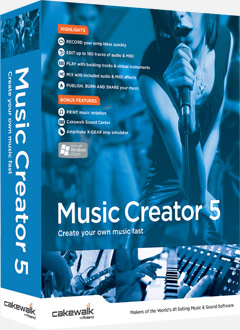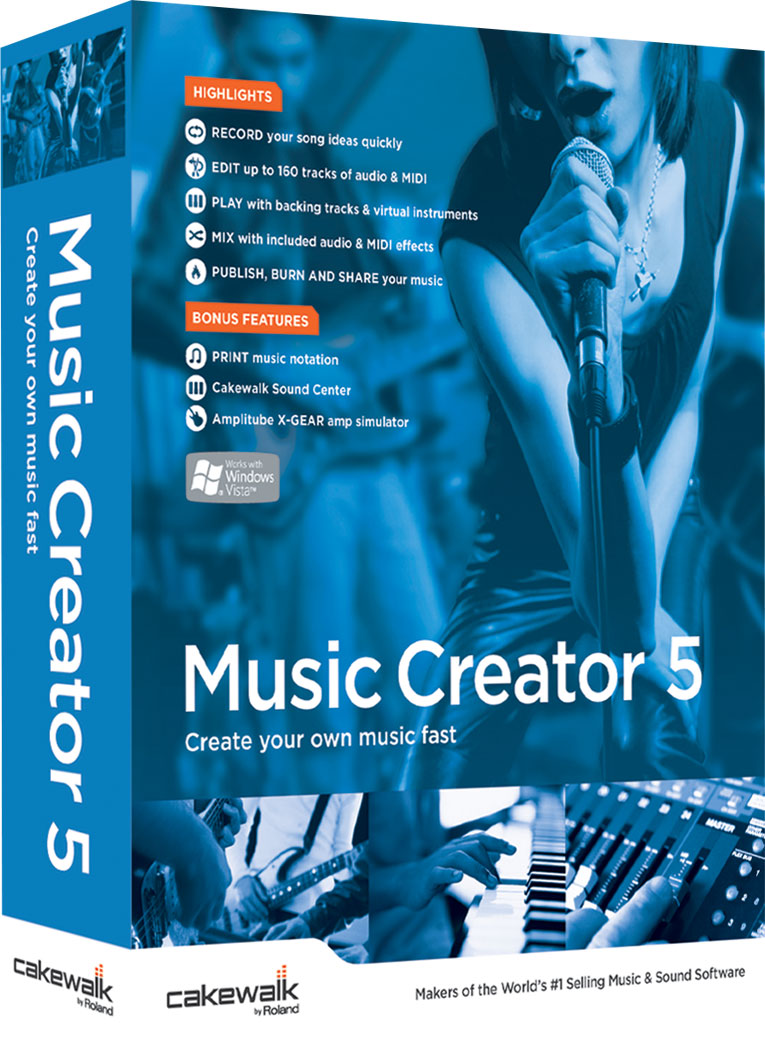- •
- <
- >
Record Your Music Today
Even if you have no recording experience, you’ll be able to get up and running quickly. Concentrate on your music without worrying about confusing audio software. Best of all, you get the peace of mind knowing that Music Creator was developed by Cakewalk, a leading audio manufacturer solely dedicated to creating music software for anyone with a musical dream. Created by musicians, for musicians.
Connect Your Instruments Easily
No matter what you want to record — guitars, keyboards, vocals, CD samples, or any other sound source — Music Creator makes it easy to install and start recording. Just plug your guitar, keyboard, microphone or any other instrument to your computer’s sound card and start recording up to 24-bit audio quality. You can even record MIDI performances in perfect time.
Play & Record with Virtual Instruments
Even if you don’t have a band, you can realize your musical vision using virtual instruments. Music Creator includes the new Cakewalk Sound Center, which gives you access to 150 different instrument sounds. It includes acoustic and electric guitars, basses, drums, pianos, synths, strings, ethnic sounds, and more.
Edit and Mix Like a Pro
Music Creator also includes numerous views including Arrange, Piano Roll, Drum Editor, traditional Staff Notation, Synth Rack, and Loop Construction. Make pinpoint edits to your project with a click of your mouse. Cut out mistakes or assemble a perfect track from multiple recordings. Make new arrangements or remixes by dragging and dropping.
Mix with a simple, yet powerful onscreen mixer. Move faders up and down to adjust volume, pan tracks left and right, and add studio-quality effects like Reverb, Delay, and EQ to achieve the perfect mix. Connect a MIDI keyboard to your computer to control your mix with real knobs and sliders through Active Controller Technology.
Studio-quality Effects
New to Music Creator 5 is IK Multimedia™ Amplitube® X-GEAR. Just plug in your guitar or bass and get instant access to superbly modeled amps, effects, mic models, cabinets, and even a tuner. Create and save your own custom tones as presets. Add even more sounds through downloadable expansion packs.
Music Creator includes ten studio-quality effects that can be used on any track or bus (group of tracks) simultaneously. Add up to 24 effects per project and easily turn on/off the effects for quick A/B comparisons.
The suite of effects that ships with Music Creator includes EQ, Chorus, Delay, Flanger, Phaser, Compressor, Gate, Reverb, and more. Music Creator’s effects include useful pre-configured presets for commonly used sounds. Use these effects on input to hear them as you record or add them later on in the mixing process.
Publish and Promote Your Music
Create playlists and burn them to CD for fans, family, and friends. Create online music players with playlists that can then be uploaded to band websites, MySpace™ pages, and other Internet sites.