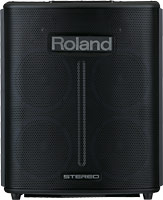- •
- •
- •
- •
- •
- <
- >
Video Library
-
Overview
Introducing the JUNO-Gi Mobile Synthesizer with Digital Recorder.
-
Features
Take a guided tour of the innovative features found on the JUNO-Gi.
-
Getting Started
Learn how to set up the JUNO-Gi for the first time.
-
Live Set
Check out some of the JUNO-Gi's Live Sets with performance examples.
-
Special Live Set
Check out the JUNO-Gi's Special Live Sets with performance examples.
-
Live Performance
Learn about the JUNO-Gi's powerful live performance features.
-
Recorder Function
Watch how guitar and vocals are recorded directly into the JUNO-Gi's built-in digital recorder.
-
JUNO-Gi SP-404SX Blue Devils
Blue Devils “A Corp” keyboardist Zach Mullis shows us how the JUNO-Gi and SP-404SX are essential tools for backing the front ensemble of the 15-time world champion drum and bugle corp.
-
Blue Devils “Backstage Pass”
Behind-the-scenes footage and exclusive interviews with the creative forces behind the most dominant drum and bugle corps in history—the Blue Devils.
-
Mirror Machines Interview
Jeremy and Chad of Shiny Toy Guns talk to Roland about using the JUNO-Gi on their new project, Mirror Machines.
-
Mystery Jets Performance
Mystery Jets perform with the CUBE-XL amp line and JUNO-Gi synthesizer exclusively for Roland CONNECT 2010.

Audio Library
-
playJUNO-Gi 88KeyGrand1 #001
This beautiful sound is so rich with amazing clarity. Throughout the entire key-range, each note has the musicality and unique character just like an acoustic grand piano.
-
playJUNO-Gi Vintage EP #052
The punch and dynamic range make this one of the most playable EPs ever. The depth and tone color are absolutely perfect.
-
playJUNO-Gi Rock Organ 1 #124
The depth and power of this sound is definitely rockin'. The overdrive effect adds the grit needed to make this your favorite organ sound.
-
playJUNO-Gi Phaser Clav 1 #183
This clav is just simply funky. The attack and decay of each note is perfect. The chorus is also a nice touch.
-
playJUNO-Gi Nylon Gtr 2 #287
Clarity and definition are a must for realistic guitar sounds. This acoustic guitar sound delivers each note beautifully.
-
playJUNO-Gi Clean Gtr 1 #303
The quality of this clean electric guitar captures every nuance and playable riff imaginable. This sound is perfect for playing funky licks or straight jazz chords and lead lines.
-
playJUNO-Gi Searing COSM #325
You won't be able to tell this distorted electric guitar sound from the real thing. The distortion effect and the programmed feedback that fades in when you sustain a note allows you to create the most convincing leads.
-
playJUNO-Gi Fingered Bs1 #368
You'll use this great bass sound for practically every track. It's so playable and detailed that any keyboard player can sound like they've been playing the bass for years.
-
playJUNO-Gi MG Bass 1 #384
Synth basses are a must in today's music. The ability to change the character of the filter makes this sound so flexible and interesting.
-
playJUNO-Gi Slow Strings #491
The ability to capture the subtleties of a slow string sound is difficult. However, this string sound executes this without hesitation. The richness and warmth of this string sound are truly inspirational.
-
playJUNO-Gi Dirty Fifth #777
Great for biting leads and soloing. This sound has nice delay and reverb settings that add to its expressiveness.
-
playJUNO-Gi SynBrass sfz #804
This vintage brass sound duplicates all of the characteristics and musical color of the best synths ever. Perfect for stabs and swells.
-
playJUNO-Gi Standard Kit #1256
Each drum and cymbal are dynamic and very expressive. Perfect for any acoustic drum kit needs.
-
playJUNO-Gi Analog Kit #1278
This analog kit is a must for any electronic track. The ultra-cool TR-808 and TR-909 always enhance the vibe of any R&B or electronic music.
- Video
- Audio
New Sound Bank
A new sound library has been created for the JUNO-Gi, with over 1,300 factory selections that cover a universe of instrument types and musical styles. Tone Category buttons help you scan the vast library and locate the perfect sound with ease and speed. New to the JUNO-Gi are Live Sets, which comprise up to four layered tones each — create your own unique sounds by stacking and/or splitting tones and saving them together as a Live Set. Furthermore, a Special Live Set section takes maximum advantage of the JUNO-Gi sound engine for the most advanced synth sounds.
Performance and Portability
The JUNO-Gi has been designed with the performer in mind. It provides supreme mobility thanks to its lightweight body and battery-power compatibility (up to three hours of continuous operation with eight NiMH AA batteries), letting you experience the freedom of performance in any environment. Roland’s battery-powered amps such as the BA-330 and KC-110 are perfect companions for the JUNO-Gi during street performances. Performers will also appreciate the JUNO-Gi’s friendly front panel, which is covered with hands-on controls, clearly marked and easy to reach. The enlarged 240x64 graphic LCD provides clear visibility and fast navigation, even on outdoor gigs with troublesome sun glare.
Digital Recording & FX
Pro recording onboard! The JUNO-Gi’s built-in eight-track digital recorder with 64 virtual tracks provides a full-featured multitrack studio environment, complete with dedicated transport controls and mix faders. The recording media is a removable SD or SDHC card, with up to 192 hours of recording time possible when using a single 32GB SDHC card! Also supported is full import and export of track data with a computer. The same pro performance effects found in the BOSS GT series are built into the JUNO-Gi, as well as effects designed for vocal processing. Connect a guitar or microphone directly and apply these top-quality effects for instant CD-quality sound as you record.
USB MIDI & Audio
The JUNO-Gi’s multifunction USB port offers both audio and MIDI functionality — a one-cable connection to your computer is all you need to stream audio and MIDI back and forth and interface with your favorite music software. When you combine the JUNO-Gi with the bundled Cakewalk Sonar LE 8.5 software, you have a complete digital audio workstation package for your PC. In addition, the MIDI Controller Mode lets you operate the JUNO-Gi as a MIDI master keyboard for controlling your DAW or external MIDI devices.