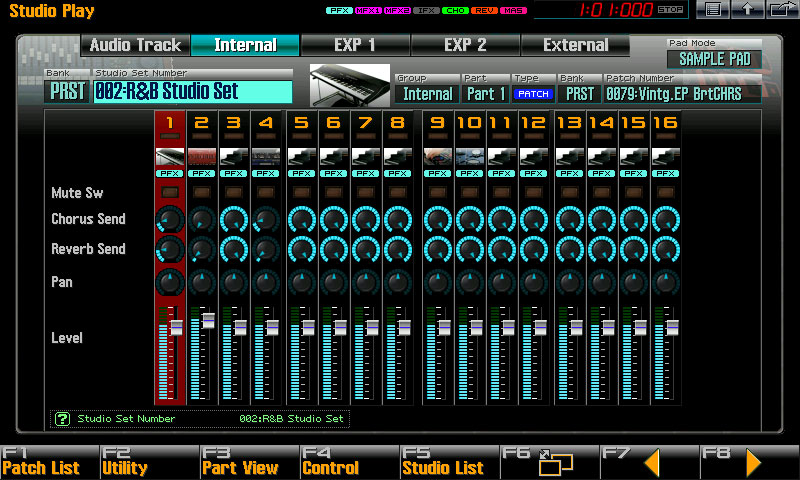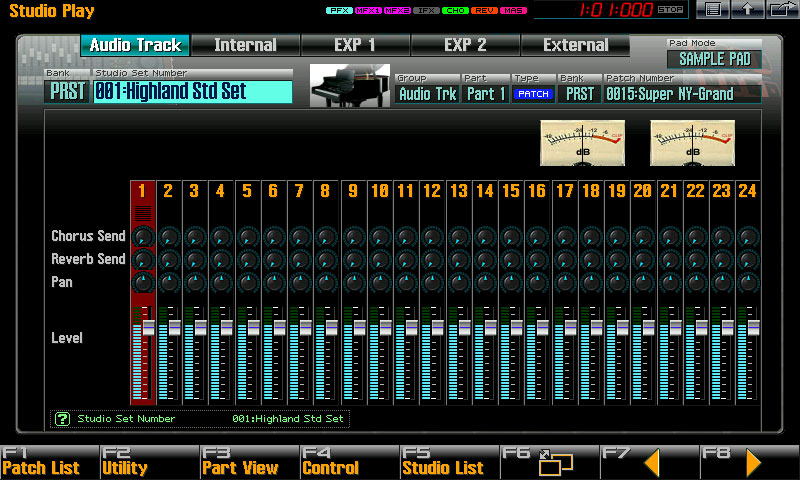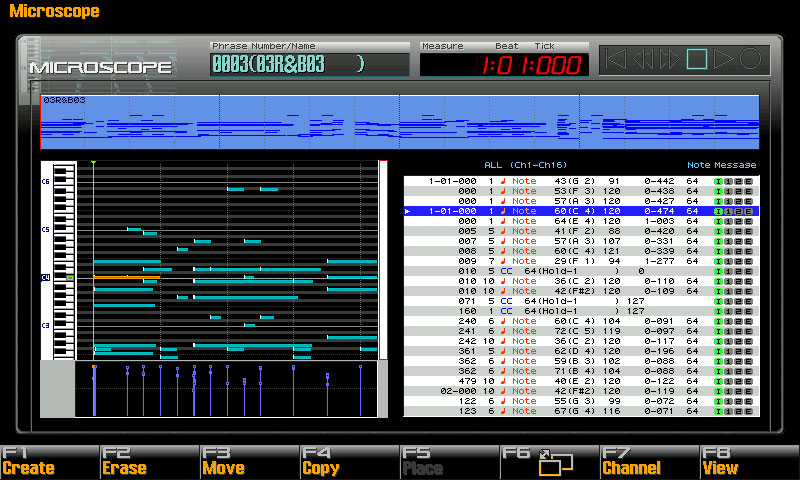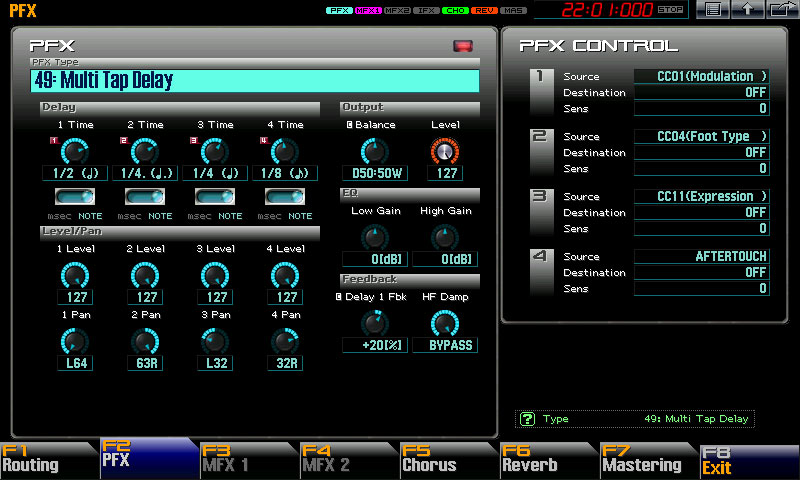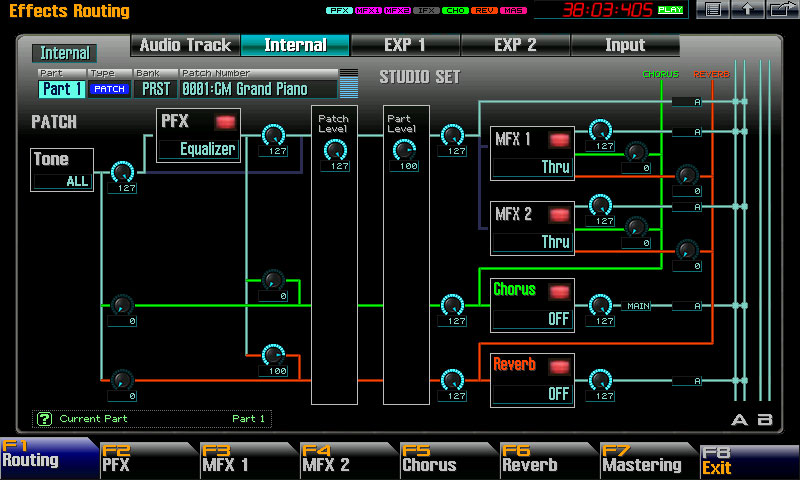- •
- •
- •
- •
- •
- •
- •
- •
- •
- •
- •
- •
- <
- >
Video Library
-
Fantom-G Overview, Part 1
Take a guided tour of the Fantom-G Workstation Keyboard.
-
FG Connects Live Overview
Designed with contemporary dance, pop and hip-hop musicians in mind, the new FG Connects Live update adds hundreds of unique tempo-synced phrases to create instant motion and texture to any sound.
-
Geared Up: Lady Gaga
Kern Brantley and Brockett Parsons talk about using Roland synths on the Lady Gaga tour.
-
ARX-01 Demo Video
Take a guided tour of the ARX-01 SuperNATURAL™ Drum Expansion Board.
-
ARX-02 Demo Video
Take a guided tour of the ARX-02 SuperNATURAL™ Electric Piano Expansion Board.
-
Jem Godfrey - Intro/Sounds
British music producer, keyboardist and songwriter Jeremy "Jem" Godfrey on the Fantom-G.
-
Jem Godfrey - LCD Screen
Part 2 in the series with Jem Godfrey.
-
Jem Godfrey - Effects
Part 3 in the series with Jem Godfrey.
-
Jem Godfrey - Sampling
Part 4 in the series with Jem Godfrey.
-
Jem Godfrey - Sequencer
Part 5 in the series with Jem Godfrey.
-
Jem Godfrey - Live Mode
Part 6 in the series with Jem Godfrey.
-
Jem Godfrey - Dynamic Pad Bank
Part 7 in the series with Jem Godfrey.
-
Jem Godfrey - Real-time Controls
Part 8 in the series with Jem Godfrey.
-
Jem Godfrey - ARX Expansion
Part 9 in the series with Jem Godfrey.
-
Fantom-G Overview, Part 2
Take a guided tour of the Fantom-G Workstation Keyboard.
-
Fantom-G Overview, Part 3
Take a guided tour of the Fantom-G Workstation Keyboard.

Audio Library
-
playPatch Remain Example 1
"Atmospheric" to "Bell Mystic." At first some tweaking of the pulsating Live Set, then a smooth transition to bells in motion.
-
playPatch Remain Example 2
"Piano&Strings" to "Digitally Yours." Switching back and forth between these two Live Sets at will.
-
playLive Set 01: System G
Multi-layered/-zoned Live Set with a bit of real-time tweaking.
-
playLive Set 02: Big & Proud
An entire orchestra at your fingertips.
-
playLive Set 04: Dream Lead
Powerful split Live Set with a beefy bass synth on the bottom and a screaming lead sound on the top.
-
playLive Set 05: G-Grand
Intimate and elegant. An amazingly rich piano sound.
-
playLive Set 13: It's About You
Layers of acoustic guitar, strings and bells. Create beautiful musical ideas.
-
playLive Set 14: 1st Call Brass
Smokin' hot brass.
-
playLive Set 16: Jazz Trio
The perfect piano, bass and drums trio, and you only need two hands.
-
playLive Set 20: Landyn's Blend
A must-have for any R&B ballad.
-
playLive Set 41: Mega-G Synth
An in-your-face power synth.
-
playLive Set 46: African Dream
A variety of African mallets and bells.
-
playARX-01 Kit Examples
A quick sample of some of the most popular ARX-01 drum kits.
-
playARX-02 Quick Demo
A quick sample of ARX-02 Patches.
-
playARX-03 Demo Song
"Closer" - Written and performed by Scott Tibbs using the ARX-03 SuperNATURAL Brass Expansion Board.
-
playARX-03 Quick Demo
A quick sample of ARX-03 Patches.
- Video
- Audio
Advanced Sound Engine
Driven by a powerful new audio processor, the Fantom-G provides new sonic depth and versatility. With twice the wave-ROM capacity of its predecessor, it contains a treasure trove of Roland’s world-famous SRX-quality sounds, but what really sets this instrument apart is its new ARX expansion, which allows additional SuperNATURAL sound-sets and fully dedicated synth and effects engines to be added to this already powerful live workstation.
SuperNATURAL ARX Expansion
Fantom-G provides ARX slots that accommodate two SuperNATURAL expansion boards. SuperNATURAL is Roland’s unique behavior-modeling technology that enables a new level of organic, emotional expression previously unattainable in synthesizers. Applied to traditional-instrument sounds, SuperNATURAL enables the delicate, organic tonal changes and playing nuances of real musical instruments. It’s also a powerful tool for electronic and non-traditional sounds, breathing amazing new life and expression into synthesis.
Power Sequencer Onboard
The Fantom-G is the first Roland instrument to feature Roland’s newly designed power sequencer. In conjunction with the large-size LCD, this pro-level composition tool provides 128 tracks (including 24 audio tracks) in a fully intergraded audio/MIDI graphical environment. A mouse can be also incorporated for computer-like speed and ease. Other convenient features include combo XLR and TRS connector, phantom power for condenser mics, Hi-Z input for guitar and bass, and line input.
Luxurious Extra-Wide LCD
One look and touch and you’ll know that the Fantom-G is an instrument without equal. Only the highest-quality materials have been used to create this dream synth, with a stylish, futuristic design that will turn heads. Front and center is the extra-large 8.5” wide TFT color LCD for enhanced productivity. A first-class assortment of hands- on controls is provided as well, including eight sliders, four knobs, and ten buttons below the LCD.
Amazing FX
Fantom-G is loaded with a state-of-the-art effects engine, with multi-effects available for each Fantom-G sound/part. In 16-part multi-timbre mode, up to 22 effect routings can be used simultaneously. Create complex setups with 16 insert effects per multi-timbral patch group, plus global reverbs and choruses. Mastering effects are provided for polishing songs created with the onboard sequencer.
Supreme Keyboard Feel & Action
The Fantom-G8 is outfitted with Roland’s top-of-the-line PHA II “Ivory Feel” keyboard. This amazing keyboard technology reproduces the real surface feel of ivory acoustic piano keys providing a familiar stability and comfort to the pianist. The white keys have a two-piece structure which reduces the developed keyboard surface material is designed to absorb moisture, ensuring a secure, slip-proof feel that your fingers will love.