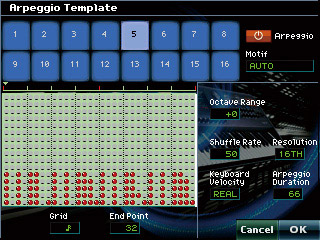- •
- •
- •
- •
- •
- <
- >
Video Library
-
Geared Up: Lady Gaga
Kern Brantley and Brockett Parsons talk about using Roland synths on the Lady Gaga tour.
-
Tatsuya Nishiwaki - Intro
Japanese composer, producer and keyboardist Tatsuya Nishiwaki talks about Roland's synthesizer legacy and demonstrates the V-Synth GT's amazing sound.
-
Tatsuya Nishiwaki - Sound Preview
Tatsuya Nishiwaki takes you through some of the V-Synth GT's preset sounds.
-
Tatsuya Nishiwaki - AP Synthesis
Learn about the incredible Articulative Phrase Synthesis technology found in the V-Synth GT.
-
Tatsuya Nishiwaki - Vocal Designer
Tatsuya Nishiwaki shows off the Vocal Designer feature in the V-Synth GT.
-
Tatsuya Nishiwaki - Add'l Features, Part 1
Learn about additional V-Synth GT features including Sound Shaper II.
-
Tatsuya Nishiwaki - Performance
Tatsuya Nishiwaki performs live with the V-Synth GT.
-
Tatsuya Nishiwaki - Add'l Features, Part 2
Learn about additional V-Synth GT features including Sound Shaper II.
-
Tatsuya Nishiwaki - Add'l Features, Part 3
Learn about additional V-Synth GT features including Sound Shaper II.

Audio Library
-
playAmbient Chill Out
V-Synth GT v2.0 sound examples performed by RYO.
-
playAP-Synthesis
V-Synth GT v2.0 sound examples performed by RYO.
-
playArpeggio
V-Synth GT v2.0 sound examples performed by RYO.
-
playR&B Hip Hop
V-Synth GT v2.0 sound examples performed by RYO.
-
playTechno Trance Electro
V-Synth GT v2.0 sound examples performed by RYO.
-
playVocoder Vocal Designer
V-Synth GT v2.0 sound examples performed by RYO.
- Video
- Audio
Revolutionary Sound Creation
Inside the V-Synth GT Version 2.0 is a dual-core sound engine that powers a staggering number of onboard synthesizer technologies, including Elastic Audio Synthesis, Vocal Designer, AP-SYNTHESIS, COSM analog modeling, and PCM wave sampling and playback. Each core is its own independent synthesizer that can combine any or all of these technologies to create a tone, and two tones can be layered, split, or morphed to create a single patch.
The original V-Synth GT contains hundreds of onboard patches and tones, and the Version 2.0 update adds many hundreds more cutting-edge sounds to expand the instrument’s already powerful abilities. A new Import File feature is also included in Version 2.0, allowing you to import individual patch and tone files, as well as your own waveforms and loops for creating completely original sounds.
Tools of Expression
Tones in the V-Synth GT start with analog-modeled waves, PCM waves, or an external audio source, which you can then process with familiar synthesis tools like ADSR envelopes, LFOs, and filters. However, this is only the beginning of the sound creation story. Roland’s astounding AP-SYNTHESIS recreates the ever-changing nuance, feel, and phrase articulation of non-keyboard instruments such as strings, brass, and woodwinds, and you can apply these characteristics dynamically to any V-Synth GT sound as you play. Next, Elastic Audio Synthesis and VariPhrase technology let you change the pitch, formant, and length of sampled sounds in real time, making them come alive with authenticity. Finally, the Vocal Designer, an onboard vocoder with advanced voice modeling, allows you to use the most natural instrument of all—the human voice—to add the ultimate expression to V-Synth GT sounds. With these emotive synthesis tools at your disposal, you have complete control to create sounds the way you want to hear them, sounds that are the product of your own unique musical vision.
Depth and Motion
For further sound enhancement, each V-Synth GT tone has its own dedicated COSM-based multi-effects processor. These “Tone-FX” offer an enormous range of processing options, including delay, filter, and modulation effects, as well as guitar-type effects such as distortion and COSM amplifier models. 22 new Tone-FX have been added with Version 2.0, bringing the onboard total to 63. To add the finishing polish to your patches, there are 8 types of chorus and 18 types of reverb (5 new reverbs being added with the Version 2.0 update).
To impart a sense of motion to the sound, each tone has a Multi Step Modulator that automates changes to oscillator, filter, and LFO parameters. There’s also a built-in arpeggiator, which automatically creates arpeggios as you play the keyboard. Version 2.0 adds many enhancements that make working with these motion features faster and easer, such as templates, block copying, tap tempo, external synchronization, and more.
Realtime Control and Deep Editing
The V-Synth GT is chock-full of ways to control the sound quickly and easily, all in real time. The full-color touch screen is gorgeous and intuitive to use, and the response of the eight universal control knobs has been in enhanced in Version 2.0 to make adjustment of complex sound parameters tight and precise. Sound Shaper II lets you create tones fast by bringing the most relevant editing parameters to the surface, and Version 2.0’s multiple editing enhancements make deeper sound tweaking a breeze, even if you’ve never programmed a synthesizer before. And to make sure you don’t get lost along the way, there’s extensive online help built in that provides an explanation of the current function with a simple touch of the screen.
For even more realtime control, there are multiple dedicated buttons and sliders for adjusting sounds on the fly, and unique dynamic performance controllers like the Time Trip Pad and D Beam. The pitch bend/mod lever—an essential component of any synthesizer—has been augmented in Version 2.0 with a Chromatic Bend feature that allows you to change the pitch in semitone steps. When used in conjunction with the Vocal Designer, this is particularly useful for live emulation of the unusual vocal effects made popular with pitch-correction software plug-ins.
Audio I/O and Computer Connectivity
On the V-Synth GT Version 2.0’s rear panel, there are two sets of analog stereo outputs, as well as a stereo line input and an XLR mic jack (with available phantom power) for using the onboard sampling features and processing external sounds with the synthesis tools and effects. Coaxial and optical S/P DIF digital I/O is also provided, supporting sample rates up to 96 kHz.
MIDI and footswitch connectors round out the rear panel, along with two different types of USB connectors: the MEMORY jack lets you to hook up a USB memory device (such as a flash drive) for quick file transfer, while the COMPUTER jack allows you to swap files with a Mac or Windows PC and use the V-Synth GT as a USB audio and MIDI interface for the computer. This audio/MIDI functionality lets you easily integrate with your favorite DAW software, including recording audio via the external inputs, capturing your keyboard performances as audio or MIDI data, and using the V-Synth GT to process sounds coming from the DAW.
Get Version 2.0 Now, Free of Charge
Upgrading an existing V-Synth GT is easy. And best of all, it’s free! Just click on the Download tab above to get the Version 2.0 update, along with detailed documentation on all the newly added features.