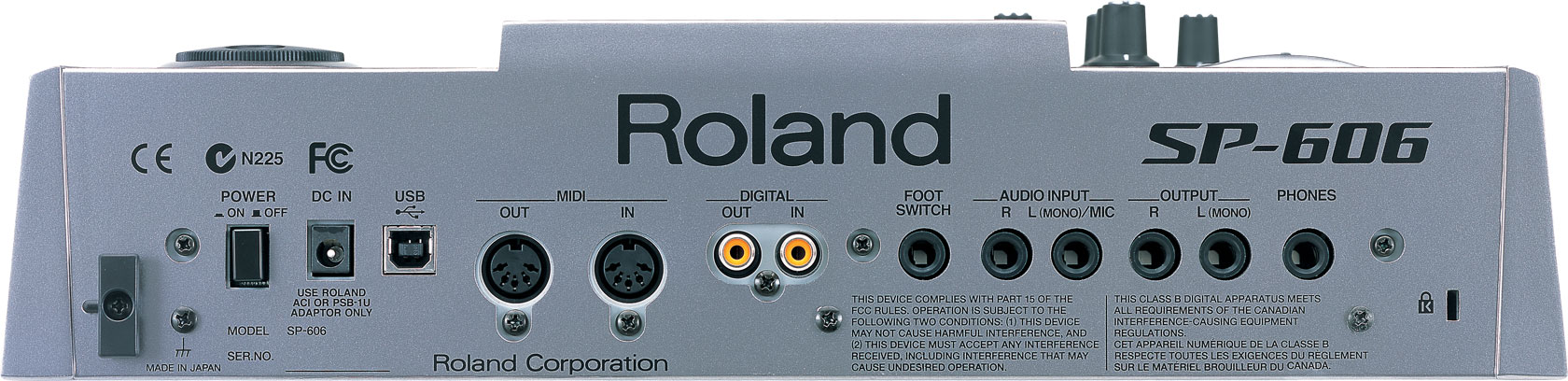- •
- •
- <
- >

Audio Library
-
playSP-606 Beat Example 1
SP-606 Pattern Demo.
-
playSP-606 Beat Example 2
SP-606 Pattern Demo.
-
playSP-606 Beat Example 3
SP-606 Pattern Demo.
-
playSP-606 Beat Example 4
SP-606 Pattern Demo.
-
playSP-606 Beat Example 5
SP-606 Pattern Demo.
-
playSP-606 Beat Example 6
SP-606 Pattern Demo.
-
playSP-606 Beat Example 7
SP-606 Pattern Demo.
-
playSP-606 Beat Example 8
SP-606 Pattern Demo.
-
playSP-606 Beat Example 9
SP-606 Pattern Demo.
-
playSP-606 Beat Example 10
SP-606 Pattern Demo.