PCR-A30
Audio Interface & MIDI Keyboard Controller
This is the PCR-A driver for Microsoft(R) Windows 7. This driver also supports ASIO (Steinberg Audio Stream I/O Interface).
This is the PCR-A driver for Microsoft(R) Windows 7 64-bit Edition. This driver also supports ASIO (Steinberg Audio Stream I/O Interface).
This is the EDIROL PCR-A driver for Microsoft(R) Windows Vista(TM).
This driver also supports ASIO(Steinberg Audio Stream I/O Interface) 2.0.
This is the EDIROL PCR-A driver for Microsoft(R) Windows Vista(TM) 64-bit Edition.
This driver also supports ASIO(Steinberg Audio Stream I/O Interface) 2.0.
This is the driver necessary for connecting the PCR-A series controller to a PC running Windows XP or Windows 2000.
This is the EDIROL PCR-A driver for Microsoft Windows XP Professional x64 Edition.
This is the EDIROL PCR-A30 driver for Microsoft Windows 98 / Microsoft Windows Me.
- Supports MME, ASIO (Steinberg Audio Stream I/O Interface) 2.0 and DirectSound
- Multiclient support
- As many as four applications can simultaneously use each MIDI OUT/MIDI IN port
This is the driver necessary for connecting the PCR-A30 to a Macintosh computer running OS 9 with either OMS or FreeMIDI.
This is a driver for using the PCR-A on Mac OS X.
- Compatible with Apple's standards of CoreAudio and CoreMIDI
- Universal Binary Driver (This driver can work on both Intel and PowerPC processors.)
- Single/Multi processor support
- Can customize driver buffer size and managing precise recording and playback latencies
- Compatible with Mac OS 10.5 (Leopard)
This is a driver for using the PCR-A with Mac OS X 10.6 (Snow Leopard).
The PCR Editor is a program that lets you create PCR series memory sets on your computer.
The PCR Editor is a program that lets you create PCR series memory sets on your computer.
The PCR Editor is a program that lets you create PCR series memory sets on your computer.
This file contains all available control surface drivers for the PCR-Series Controllers. The following programs are supported:
- Ableton Live 1.5/Live Jam
- Cakewalk SONAR 2
- DiscoDSP Discovery
- Emagic Logic Platinum 6/Platinum 5/Gold 5.5/Audio 5.5
- Gmedia Oddity
- IK Multimedia SampleTank
- NATIVE INSTRUMENTS ABSYNTH
- NATIVE INSTRUMENTS B4
- NATIVE INSTRUMENTS FM7
- NATIVE INSTRUMENTS Pro-52/Pro-53
- PowerFX Dyad
- Propellerhead ReBirth
- Roland PG-300 (Alpha JUNO-1, -2, HS-80)
- Roland PG-800 (JP-8P)
- Roland XV-5080 Basic set
- Roland XV-5080 MFX Complete set
- Spectrasonics Atomosphare
- Steinberg Cubase 5/SX
- Waldorf PPG wave 2.V
- General Software (Arturia Storm, etc.)
- Ableton Live 2
- Applied Acoustic Systems Tassman SE
- Audio Simulation DreamStation
- Delay Lama
- Gmedia M-Tron
- Image-Line Software Fruityloops 3
- Propellerhead REASON 1.x/2.x
- GARRITAN Personal Orchestra
- Roland PG-1000 (D-50/D-550)
- SPECTRASONICS STYLUS
- SPECTRASONICS TRILOGY
- ueberschall PLP 120
- ueberschall VCP 120
- ueberschall VLP 120
This file contains all available control surface drivers for the PCR-Series Controllers. The following programs are supported:
- Ableton Live 1.5/Live Jam
- Emagic Logic Platinum 6/Platinum 5/Gold 5.5/Audio 5.5
- Gmedia Oddity
- IK Multimedia SampleTank
- MOTU Digital Performer Ver.4.x (Mac OS X)
- NATIVE INSTRUMENTS ABSYNTH
- NATIVE INSTRUMENTS B4
- NATIVE INSTRUMENTS FM7
- NATIVE INSTRUMENTS Pro-52/Pro-53
- PowerFX Dyad
- Propellerhead ReBirth
- Roland PG-300 (Alpha JUNO-1, -2, HS-80)
- Roland PG-800 (JP-8P)
- Roland XV-5080 Basic set
- Roland XV-5080 MFX Complete set
- Spectrasonics Atomosphare
- Steinberg Cubase 5/SX
- Waldorf PPG wave 2.V
- General Software (Arturia Storm, etc.)
- Ableton Live 2
- Applied Acoustic Systems Tassman SE
- Audio Simulation DreamStation
- Delay Lama
- Gmedia M-Tron
- Image-Line Software Fruityloops 3
- Propellerhead REASON 1.x/2.x
- GARRITAN Personal Orchestra
- Roland PG-1000 (D-50/D-550)
- SPECTRASONICS STYLUS
- SPECTRASONICS TRILOGY
- ueberschall PLP 120
- ueberschall VCP 120
- ueberschall VLP 120
This utility clears out all Roland USB Windows drivers and should be used if you are having difficulty installing your USB driver.
Note: You will have to reinstall the drivers for any other Roland device that is using a USB connection for Audio or MIDI.
Roland ürünlerinizin kullanımı ile ilgili sorularınız varsa sıkça sorulan sorulara cevap bulabileceğiniz Ürün Veri Tabanı'nı ziyaret edebilirsiniz.
Ayrıca info@rolandtr.com adresinden müşteri ilişkileri departmanımıza ulaşarak ürün ile ilgili sorularınızı iletebilirsiniz.
Buna ek olarak, sitemizden Kullanım Kılavuzları ve Destek Dökümanlarını indirebilirsiniz.