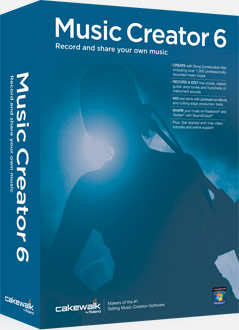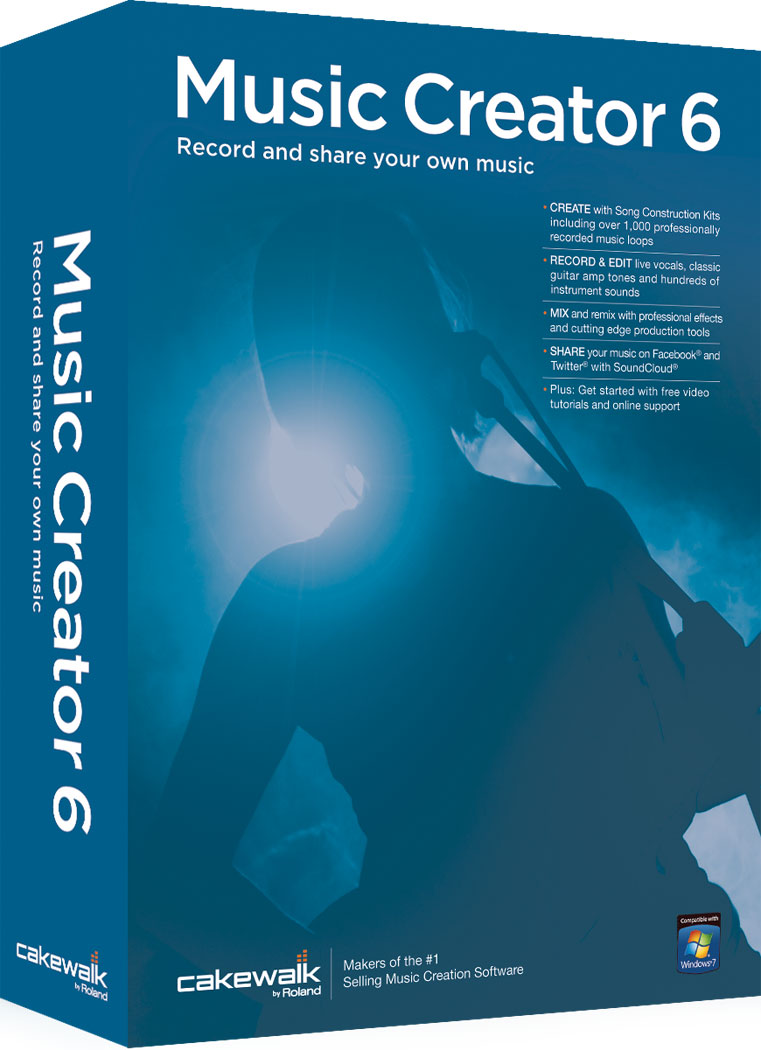- •
- <
- >
Create
Song Construction Kits make it a snap to create great sounding backing tracks and contain over 1,000 professionally recorded instrument parts specifically designed to go together. Mix and match bass, drums, guitar, keyboards, and more for endless possibilities. Hundreds of instrument sounds are literally at your fingertips. Punchy drums, rich bass, soaring strings, grand pianos, and otherworldly electronic textures are all ready and available. Just drag, drop, and play.
Record & Edit
Plug in and experience epic guitar amp tone with IK Multimedia’s AmpliTube 3 LE. Realistic simulations of classic amps and effects pedals provide incredible tone for all your songs. And picking the right sound is just a simple click. Editing is fast and easy thanks to the Smart Tool that changes automatically depending on where you place your mouse. Quickly cut out a mistake, create a fade, or combine the best sections of your recordings into one perfect part.
Mix
High quality studio effects give your song a professional sound. The easily accessible EQ sculpts just the right tonal balance, and versatile effects like Reverb, Delay and Compression create tight drums and percussion and spacious vocal and instrument tracks. Remix and make music in new and innovative ways with the Matrix View. Simply drag a musical loop or phrase to a cell in the Matrix and trigger it with a mouse-click or from your MIDI keyboard. Remix tracks and even jam live with this unique and addictive musical tool.
Share
Share your music with the world. Upload your finished songs from Music Creator directly to SoundCloud, a free online service for sharing music. Notify family, friends, and fans automatically via Twitter, Facebook, and other popular social media sites. Share your music in classic fashion. Print musical notation for live performance or burn audio CDs suitable for the car or the club.