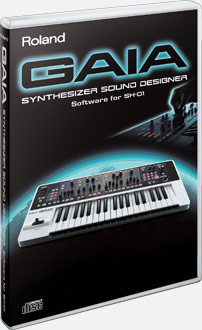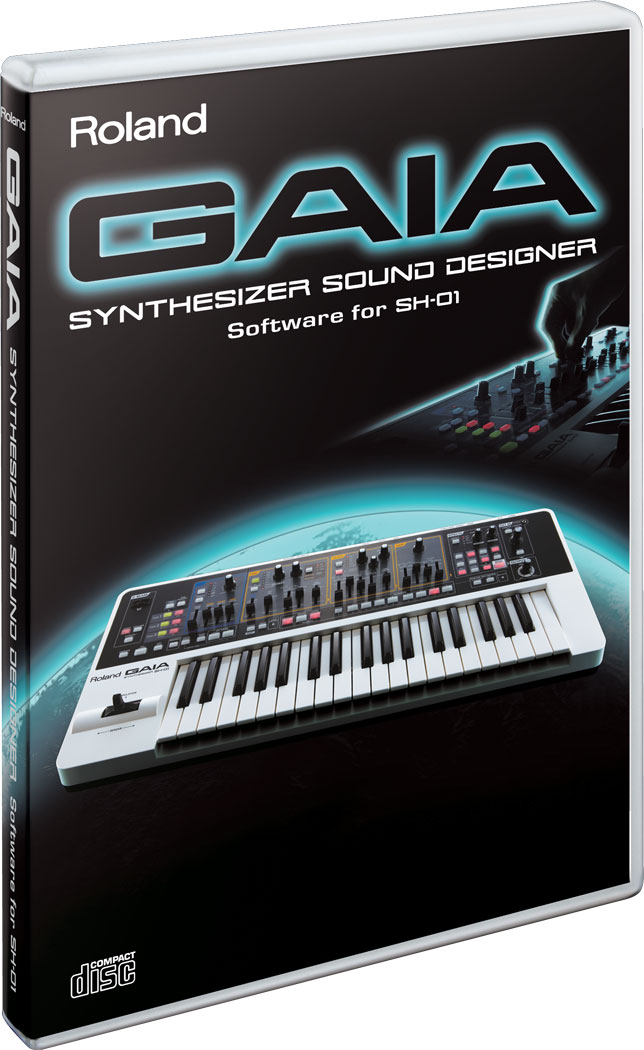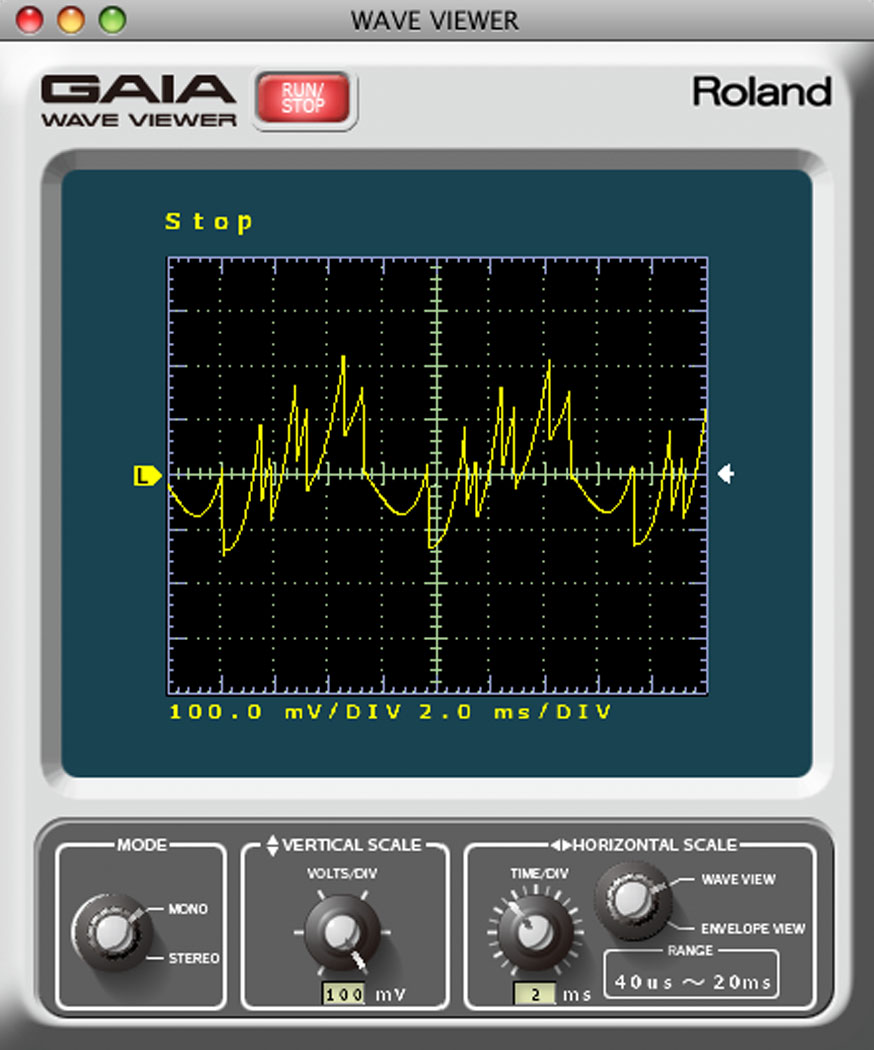- •
- •
- <
- >
Software Advantage
GAIA Synthesizer Sound Designer software lets GAIA SH-01 users directly access all of the tone parameters via Mac or PC on the computer’s large display. The friendly user interface makes creating GAIA sounds fast and easy. It’s also ideal way for GAIA users to learn the instrument in an inviting graphical format.
Direct Connect
To use GAIA Synthesizer Sound Designer, simply connect your GAIA SH-01 synthesizer directly to the computer of your choice, Mac or PC, via a single, convenient USB cable.
Action List
GAIA Synthesizer Sound Designer provides a unique way to analyze the creative process with its Action List function, which records and plays back sound-design operations step by step. It’s a fantastic way to explore and learn.
Wave Viewer
The Wave Viewer display function provides a graphical representation of the sound. Viewing waveforms in this visual format helps users see the sound as it evolves — a great tool for students of synth programming.
New Patches
GAIA Synthesizer Sound Designer comes with a bank of new GAIA SH-01 patches. Keyboardists will appreciate the brilliant collection of sounds that covers a wide range of modern styles. Action-List samples are also provided to help users learn the fundamentals of synthesis.